Easy To Change Car Color In Useing Adobe Photoshop,we will show you how to quickly and easily change the color of car using Adobe Photoshop.a very simple way to change color using Adobe Photoshop learn in this tutroial.
Color Change Car Iamge.
Original Car Color.
Step 1 : Unlock Layer Double Click On layer .
Step 2:Select Pen Tool.
And Make The Selection .
After Selection Right Click On Mouse And Select make Selection.
Make Selection Setting.
After Image.
Step 3 : Go to Image Adjustments Hue/Saturation .
Hue-Saturation setting.
Step 4 : Simple press Ctrl+D Remove Selection And Color Change Car Image.









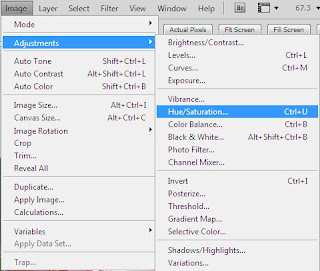

0 comments:
Post a Comment