Aad Fire On Horse Whit Brushes in Adobe Photoshop,in this photoshop tutorial we learn hpw to use brush in photoshop and make fire on horse whit brushes.
Fire Image.
Horse Image .
Cutting Image.
Step 1: File New .
Step 3 : Go to layer Penal Click on FX Button Select Outer Glow.
Outer Glow Setting.
Step 4 : Go To Edit Define Brush Present .
Step 6 : Duplicate Layer Go To Layer Duplicate Layer.
After Image.
Fire Image.
Horse Image .
Cutting Image.
Step 1: File New .
Size,1000*800.
Step 2 : Create New Layer On Layer Penal.
Outer Glow Setting.
Inner Glow Setting.
Open Horse Image.
and Select.
Make Selection.
Step 4 : Go To Edit Define Brush Present .
Step 5 : Go To Your Black Back Ground Layer Select Brush Tool And Click Right select brush.
And Adjust brush and Click It.
Select Tool.
Hold Down Ctrl +Click On Layer.
And Add Mask Button Click On Layer Penal.
After Image.
Hold Down On Shift And Click On Layers.
And Simple Press Ctrl+ E Marge Layer .
Step 7 : Select Smudge Tool.
Apply On Image And Finale Fire Horse Image.








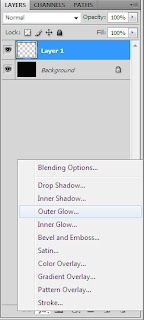
















0 comments:
Post a Comment